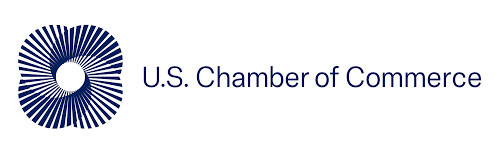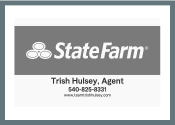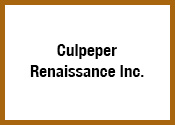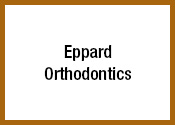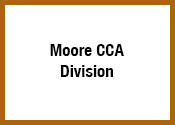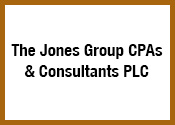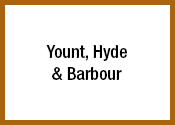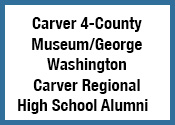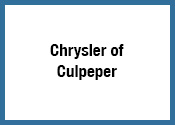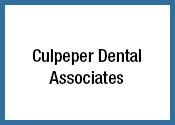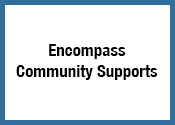Useful Document Management Tips for Small Business Owners
Small business owners don’t typically launch companies to become document wranglers, yet that’s often what happens. Contracts pile up, receipts vanish, and digital folders overflow with files named “final_version_revised_REALfinal.pdf.” A few smart shifts in how documents are created, stored, and shared can save more time and sanity than most realize. The good news? Solid document management isn’t about expensive software or tech wizardry—it’s about clarity, consistency, and a little discipline.
Start With a Naming Convention That Doesn’t Suck
A document’s name should tell a story at a glance. When every file is labeled differently—or worse, saved with lazy defaults like “Scan_0327”—searching becomes a scavenger hunt. Instead, build a simple formula: [Date][Project or Client][Type of Document]. This isn’t just for neat freaks. It speeds up retrieval, reduces the chance of working from outdated files, and creates a shared language across the team. Once this system is in place, make it non-negotiable. People will resist at first, but consistency pays off like compound interest.
Don’t Hoard—Purge Like a Pro
Too many small businesses operate like digital hoarders, keeping every receipt, rough draft, and irrelevant memo just in case. But clutter breeds confusion. Establish a document retention policy: what to keep, for how long, and when to delete. Use yearly or quarterly cleanup days to revisit what’s still relevant. Cloud storage can feel limitless, but mental space is not. The goal isn't to keep everything—it's to keep what matters and discard the rest without guilt.
Redact Before You Regret It
Sending out documents without scrubbing them first is like walking into a client meeting with your accounting books wide open. Before any file leaves your business—especially ones with client names, pricing breakdowns, or HR records—run it through a proper redaction tool to permanently remove sensitive content. Simply blacking out text visually doesn’t cut it; if the data’s still underneath, it’s retrievable. Using a solid tool for how to redact PDF documents helps ensure privacy is protected while presenting a clean, professional file that’s ready to share.
Cloud Storage Is Not a Strategy
Dropbox, Google Drive, iCloud—these are tools, not systems. Uploading everything to the cloud without an intentional folder structure only relocates the mess. Choose a single platform and stick to it. Designate top-level folders for major business functions like Finance, HR, Sales, and Projects, then nest documents accordingly. Shared access should come with guardrails: permissions based on roles, not chaos. A good rule of thumb? If someone’s asking where a file is more than once a week, the system needs work.
Train Your Team, Not Just Your Tech
Even the best system fails if no one follows it. Document management training should be part of onboarding and revisited quarterly. A short loom video or live walkthrough can help team members understand not just how things are filed, but why. Explain the cost of document disarray—lost hours, compliance risks, and decision delays. When people grasp the stakes, they care more. Build in accountability too: set document reviews as part of regular workflows, not as afterthoughts.
Use Version Control Like a Lifeline
When multiple people edit a document, chaos isn’t optional—it’s guaranteed. Emails fly, attachments pile up, and suddenly three versions all claim to be the latest. Use tools with built-in version history like Google Docs or Microsoft 365. If you’re stuck with static documents, label versions clearly and never overwrite the original. “Final” is a myth. Embrace working drafts, and use naming conventions that include date stamps and version numbers. This one habit can prevent hours of confusion—and the occasional office meltdown.
Backups Aren’t Optional—They’re Insurance
Disasters don’t RSVP. Hard drives fail, accounts get hacked, files get corrupted. A robust backup system is the least glamorous yet most crucial part of document management. Automate daily or weekly backups to an external drive or a secure cloud service with versioning. Don't rely solely on platforms like Google Drive to keep your files safe—they're not immune to accidents or errors. Regular backups aren't paranoia—they're smart business. Sleep is easier when data doesn’t live on a single point of failure.
Good document management won’t win awards or go viral on social media, but it will keep a business humming. It replaces anxiety with assurance, turns messes into systems, and creates space for what actually grows a company: the work. In the whirlwind of daily operations, taking time to organize files can feel like a luxury—but it’s the opposite. It’s a foundation. And when built right, it makes everything else easier, faster, and less likely to explode at 5:45 p.m. on a Friday.
Discover how the Culpeper Chamber of Commerce can elevate your business with unparalleled support and networking opportunities in our vibrant community!
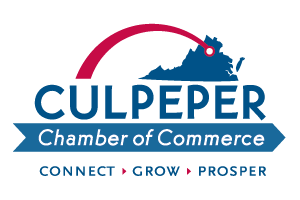
Culpeper Chamber of Commerce
629 Sperryville Pike
Suite 100
Culpeper, VA 22701
Phone: 540.825.8628